SNS Collection Bidding

Were you dreaming of a .sol domain in a particular category but these dreams were blocked by ill-suited prices and no one to approach to sell? Well, what about placing a bid on a whole SNS category and then sitting back and waiting for a prospective seller to be tempted?
Delivered to you today is collection bidding for the Solana name service.
Collection bidding will stimulate an overall healthier ecosystem for our users. This is twofold, number one - it will allow those, that are able, to increase the liquidity for domain names in certain categories. Thus, creating the opportunity for some who need or want to sell their domains to do so instantly. Next, by placing attractive bids on categories we can aid a fairer distribution of domain names overall.
Before we go into the nitty-gritty of placing a collection bid, I want to tease you with another perk; a liquidity incentive program. The individuals who provide liquidity on certain categories (placing collection bids) will be honored for their contribution. Soon, we’ll launch a program that rewards these contributors with an airdrop on a monthly basis. Don’t worry, our algorithm will not be fooled by bids placed way below the floor price and/or for those that are placed for a very short term. The appropriate people will always get rewarded. I’ll keep you posted on this program, so definitely stay tuned.
Help me! How does this work?
Collection bidding is dummy proof. Anyone can do it but for convenience's sake let’s break it down quickly.
Placing a category bid
Visit the SNS website at sns.id and go to browse categories.

Select your favorite category to view the collection bids or to place one yourself. To place a bid, click on “Make offer”, here you’ll finalize your deal. Do not be concerned, after you’ve made an offer - you can always change your mind and cancel or amend it.
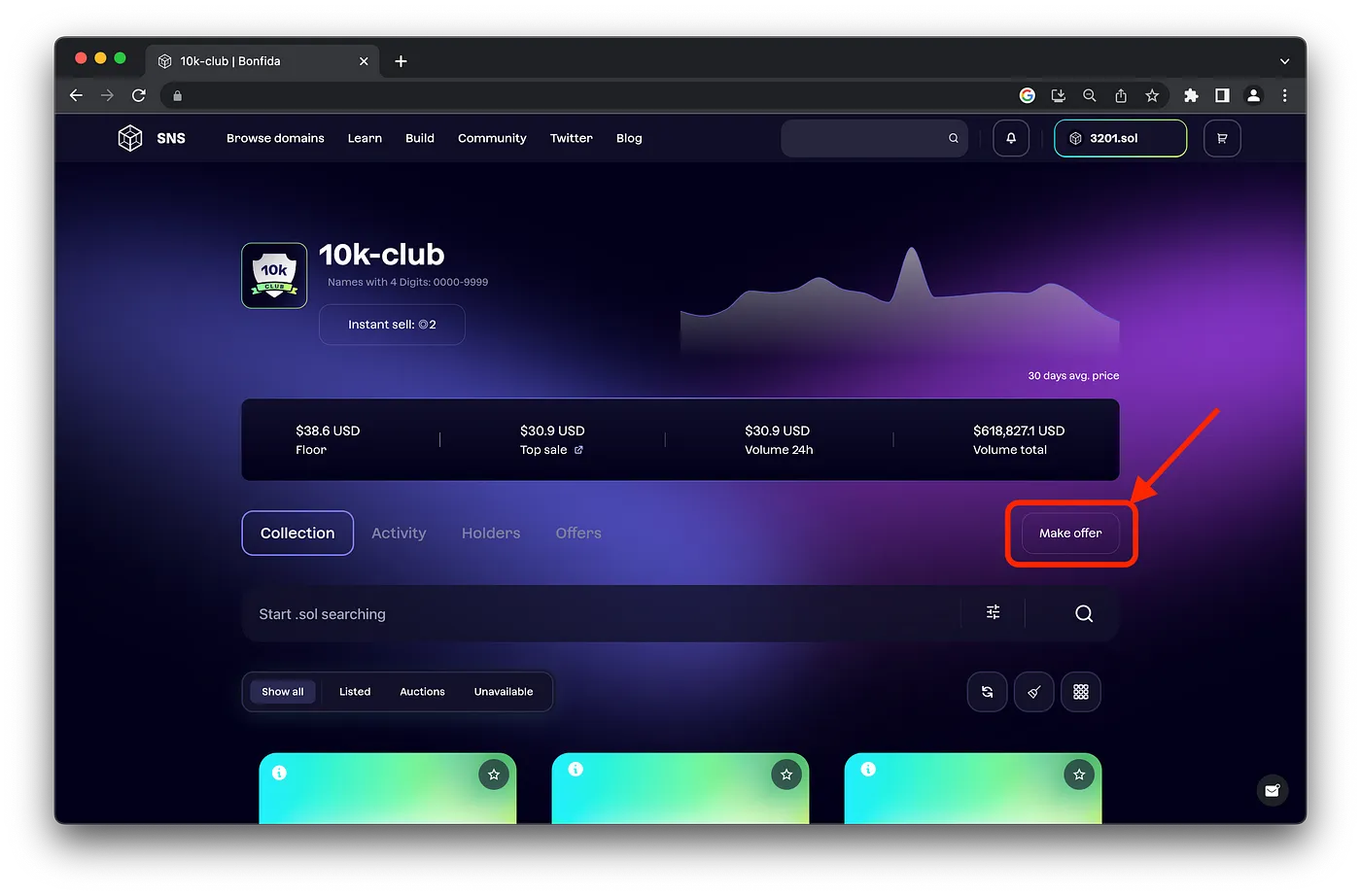
Enter the amount you are willing to bid on the collection, per domain. In this example, I am willing to bid 1.5 SOL and my order will be filled after someone sells 1 domain. If I selected 2 domains, the total cost of my bid would be 3 SOL. That is, I am placing a category bid to obtain 2 domains both priced for 1.5 SOL. When you are happy with your terms, proceed by signing the transaction and Bob’s your uncle. You have successfully placed a category bid.

Under the “Offers” tab of the category you’ll be able to track your own offer as well as others’. You can also manage all of your category bids in your profile under Offers → Category Bids.

Instantly selling your domain
If a collection bid has been placed on the particular category you are viewing, you will be able to instantly sell your domain if you wish. The largest bid will always take precedence. This means that the “order” of the highest category bid will be filled first and then move to the next highest bid. To follow the example, the bid I placed was 1.5 SOL and a higher bid of 2 SOL exists, hence it is favored.

Select “Instant sell” and select the number of domains you want to sell. This shows that I can sell 4 domains at maximum because only 4 category bids exist. I only have 1 domain in this category, so that doesn’t matter for now.

Next, review your order. My domain will sell for 2 SOL in this example since that is the highest bid. Let’s say I was selling 3 domains; one would sell for 2 SOL, the next for 1.5 SOL and the last for 0.001 SOL. If this suits you, click sell and viola. You’ve just instantly sold your domain.

We hope you enjoy this newly added feature as much as we did while building it. This is our first tiny step in fostering a more collaborative and sustainable future for our community. Through this initiative, we hope to not only increase liquidity for domains and aid its fairer distribution but also to empower users that actively partake in the project’s wellbeing.